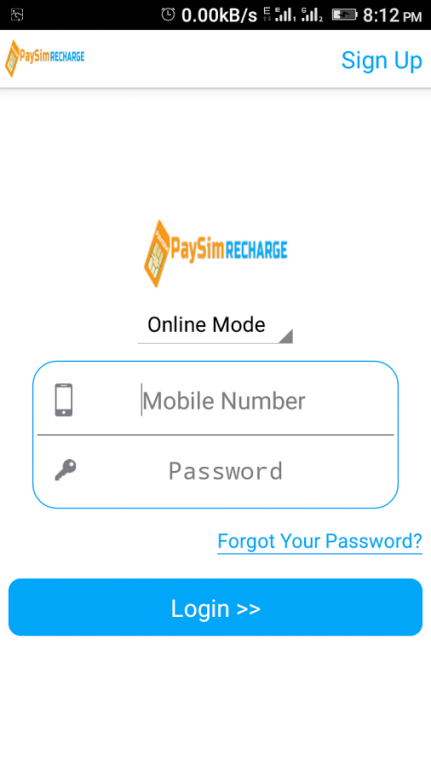PaySim Upi Pay Payment 1.7
Free Version
Publisher Description
Paysim Eprs Money Recharge Service India
No.1 Money Transfer Provider Company All Mobile Service and Electricity Bill pay , Postpaid , Pripaid Mobile Recharge Service fast Service provide Company
Paysim Recharge for your
Process all kind of recharges from Paysimrecharge.com, use coupon codes, get cashback upto 100% on all kinds of recharges. We provide recharge service from three platforms.
1. Web Portal 2. Mobile Applecation 3. Offfline SMS Recharge System
You may download latest Mobile Applications from here.
MOBILE RECHARGE
Easy and quick way to make Prepaid Mobile Recharges of any Operator like- Airtel, Aircel, Vodafon, Tata Docomo, Idea, Relience GSM, Relience CDMA, MTS, MTNL, Uninor, videocon etc.
DATA CARD RECHARGE
Easy and quick way to make DataCard Recharges of any Operator like- BSNL Datacard Recharge, Reliance NetConnect Recharge, MTNL Datacard Recharge, Tata Photon + Recharge etc.
More ditails :- www.paysim.co.in
Support service calls : 9782483753
Mail. Eprsmoney@gmail.com.
About PaySim Upi Pay Payment
PaySim Upi Pay Payment is a free app for Android published in the Telephony list of apps, part of Communications.
The company that develops PaySim Upi Pay Payment is PaySim Software Systems. The latest version released by its developer is 1.7. This app was rated by 11 users of our site and has an average rating of 3.5.
To install PaySim Upi Pay Payment on your Android device, just click the green Continue To App button above to start the installation process. The app is listed on our website since 2016-12-17 and was downloaded 204 times. We have already checked if the download link is safe, however for your own protection we recommend that you scan the downloaded app with your antivirus. Your antivirus may detect the PaySim Upi Pay Payment as malware as malware if the download link to com.PaysimRecharge is broken.
How to install PaySim Upi Pay Payment on your Android device:
- Click on the Continue To App button on our website. This will redirect you to Google Play.
- Once the PaySim Upi Pay Payment is shown in the Google Play listing of your Android device, you can start its download and installation. Tap on the Install button located below the search bar and to the right of the app icon.
- A pop-up window with the permissions required by PaySim Upi Pay Payment will be shown. Click on Accept to continue the process.
- PaySim Upi Pay Payment will be downloaded onto your device, displaying a progress. Once the download completes, the installation will start and you'll get a notification after the installation is finished.